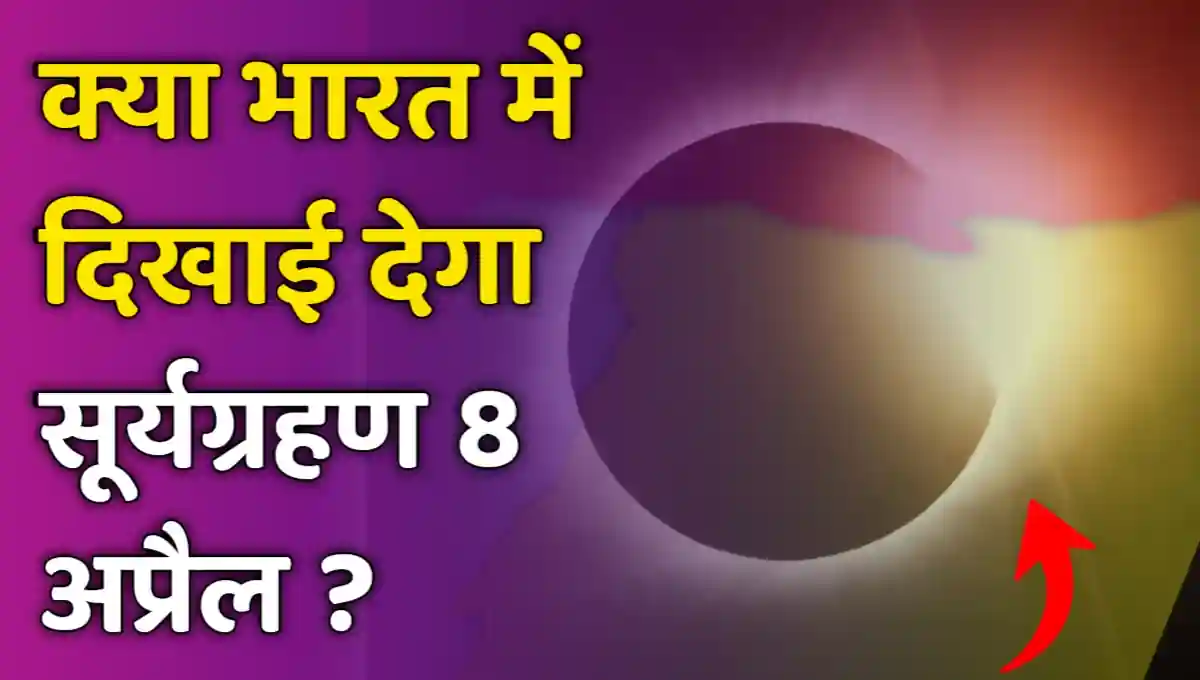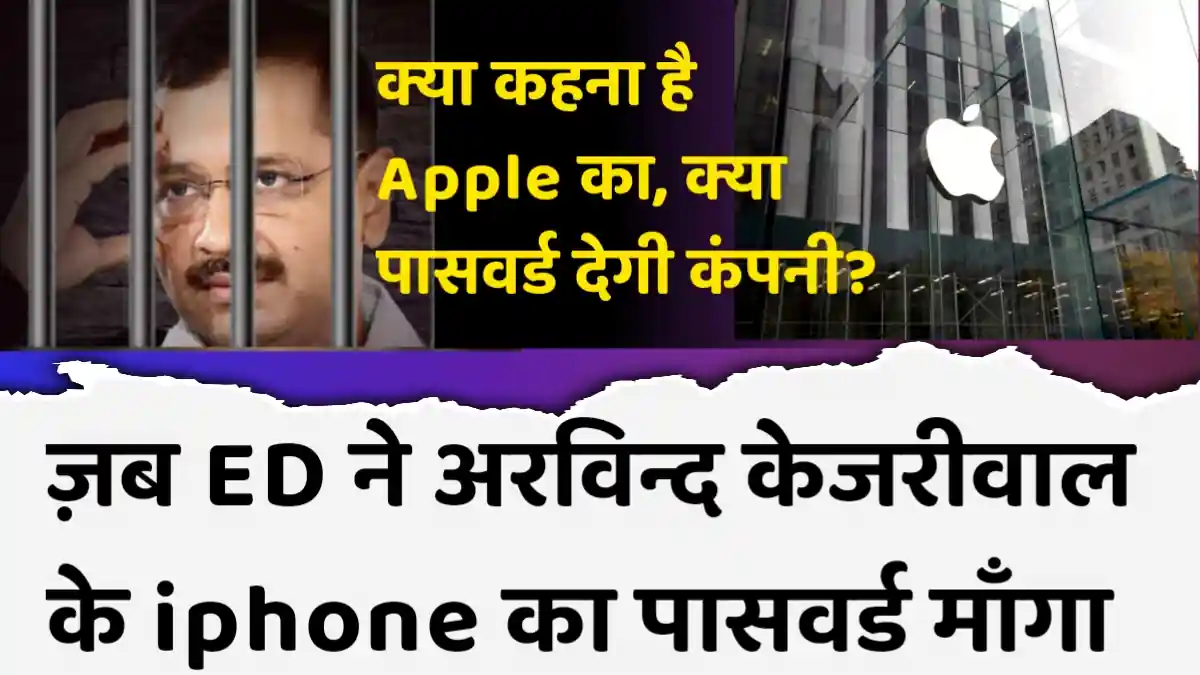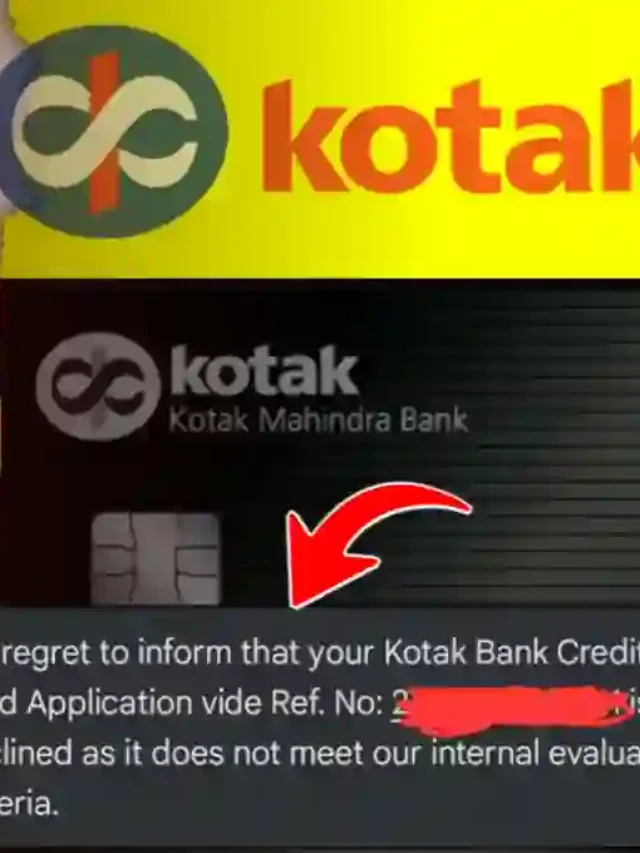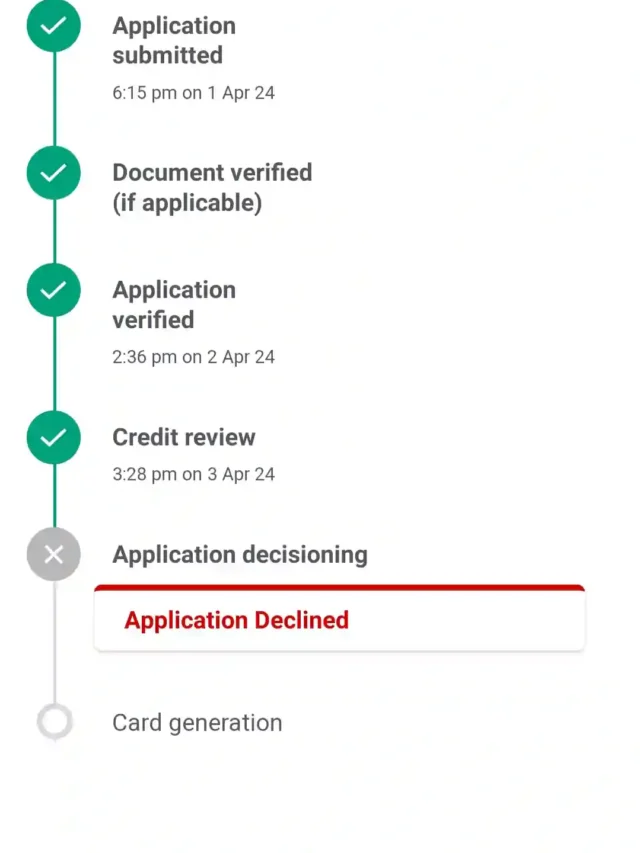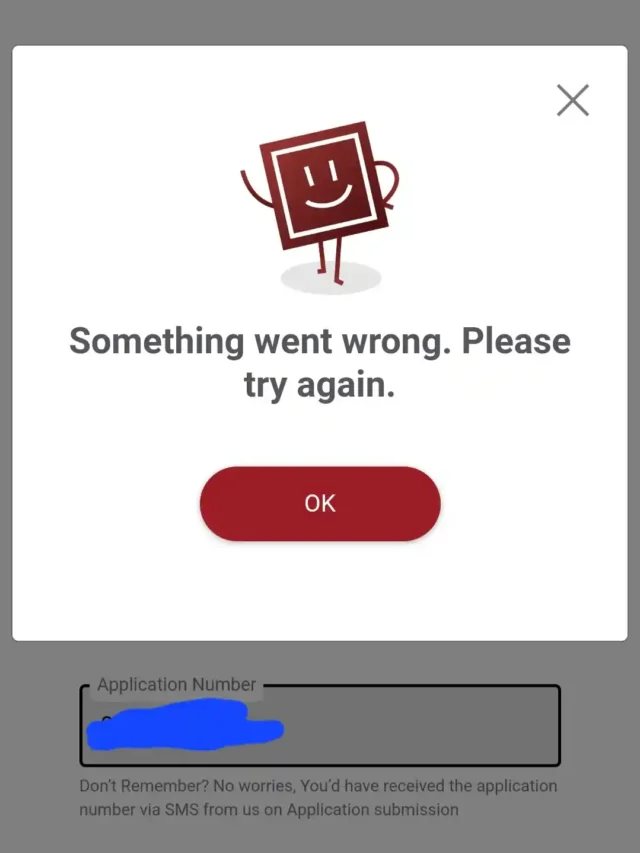Emka News
Emka News पर अब आपको फाइनेंस News & Updates, बागेश्वर धाम के News & Updates और जॉब्स के Updates कि जानकारी आपको दीं जाएगी.
Emka News
Emka News पर अब आपको फाइनेंस News & Updates, बागेश्वर धाम के News & Updates और जॉब्स के Updates कि जानकारी आपको दीं जाएगी.
Banking/Credit Cards
Cash Withdrawal के लिए सबसे अच्छा Debit Card कौन सा है ?
हालांकि आज के समय कौन ही एटीएम मशीन से Cash निकालता होगा,…
Equitas Bank Account Online Close कैसे कराये ?
Equitas Bank Account Online Close कैसे कराये, ऑनलाइन अकाउंट बंद कराने का…
Pan Card गुम गया तो दोबारा कैसे बनवाये मात्र 50₹ में
अगर आपका Pan Card गुम गया, या कट गया गया या ख़राब…
NBFC: Rbi ने 4 NBFC का Certificate किया कैंसिल व 5 nbfc ने स्वयं सौपा
NBFC: Rbi ने 4 NBFC का Certificate किया कैंसिल Rbi ने 4…
Monetary Penalty: Rbi ने 2 बैंको पर लगाई penalty 5 अप्रैल
Monetary Penalty: Rbi ने 2 बैंको पर लगाई penalty 5 अप्रैल, Rbi…
Surya Grahan 2024: क्या भारत में दिखाई देगा सूर्यग्रहण 8 अप्रैल
Surya Grahan 2024: सूर्य ग्रहण व चंद्र ग्रहण 2024, सूर्यग्रहण व चंद्रग्रहण…
ज़ब Apple कंपनी से सरकार ने अरविन्द केजरीवाल के Iphone का पासवर्ड मांगा तब क्या हुआ ?
ज़ब apple कंपनी से ed ने अरविंद केजरीवाल के iphone का पासवर्ड…
कुंडलपुर कैसे जाए ? | Kundalpur Kaise Jaaye
कुंडलपुर कैसे जाए ? | Kundalpur Kaise Jaaye, कुंडलपुर पूरे भारत का…
Rail Vehicle Factory Recruitment 2024: दसवीं पास के लिए निकली रेलवे फैक्ट्री में सरकारी नौकरी तुरंत करें आवेदन
Rail Vehicle Factory Recruitment 2024: दसवीं पास के लिए निकली रेलवे फैक्ट्री…
Punjab Police Recruitment 2024: पंजाब पुलिस में कांस्टेबल की 1746 पदों पर आई नयी भर्ती,12वी पास कर सकते हैं आवेदन
Punjab Police Recruitment 2024: पंजाब पुलिस में कांस्टेबल की 1746 पदों पर…
AIIMS Delhi Recruitment 2024: दिल्ली एम्स में नर्सिंग ऑफिसर के पदों पर निकाली नई वैकेंसी,17 मार्च है आवेदन की अंतिम तारीख
AIIMS Delhi Recruitment 2024: दिल्ली एम्स में नर्सिंग ऑफिसर के पदों पर…
PM Yasasvi Scheme 2024: Eligibility, Benefits, Document List & Apply Online @yet.nta.ac.in/
PM Yasasvi Scheme 2024: Eligibility, Benefits, Document List & Apply Online @yet.nta.ac.in,…
Tamil Nadu Cm Aptitude Test Scheme 2023: Registration, Date
Tamil Nadu Cm Aptitude Test Scheme, तमिलनाडु के मुख्यमंत्री के द्वारा तमिलनाडु…
Mp Free Upsc Coaching Yojana
Mp Free Upsc Coaching Yojana: मध्य प्रदेश सरकार के मध्य प्रदेश यूपीएससी…